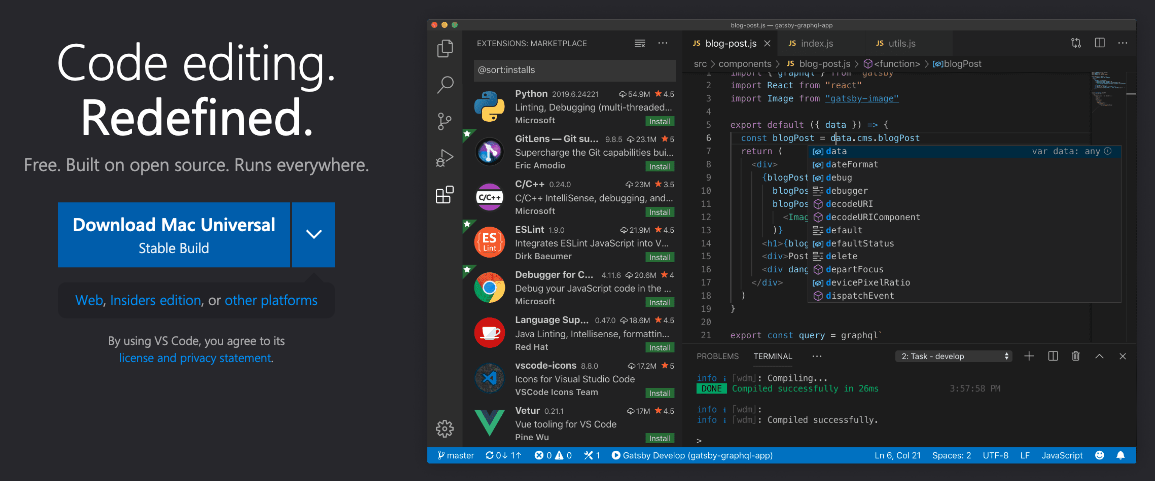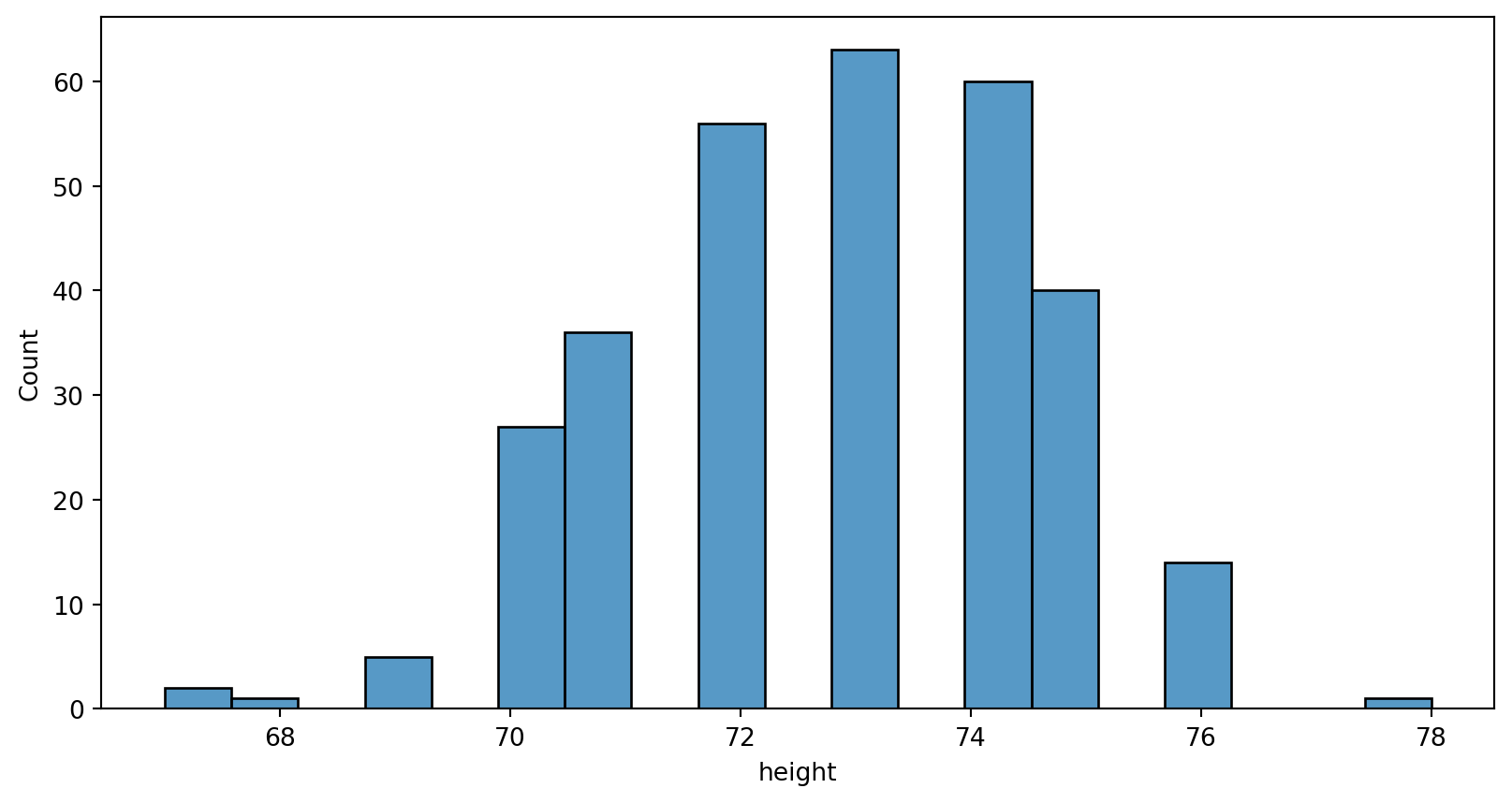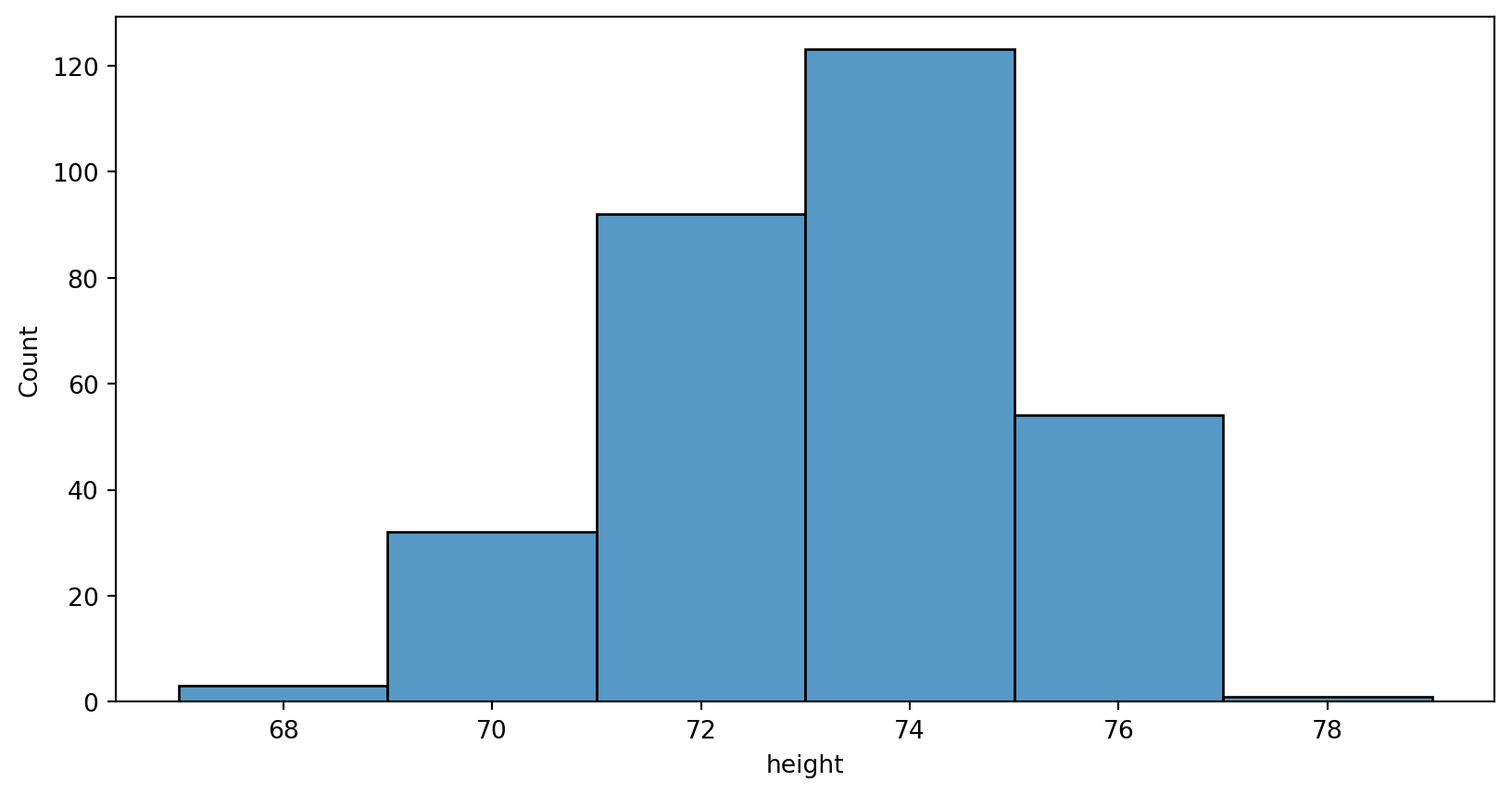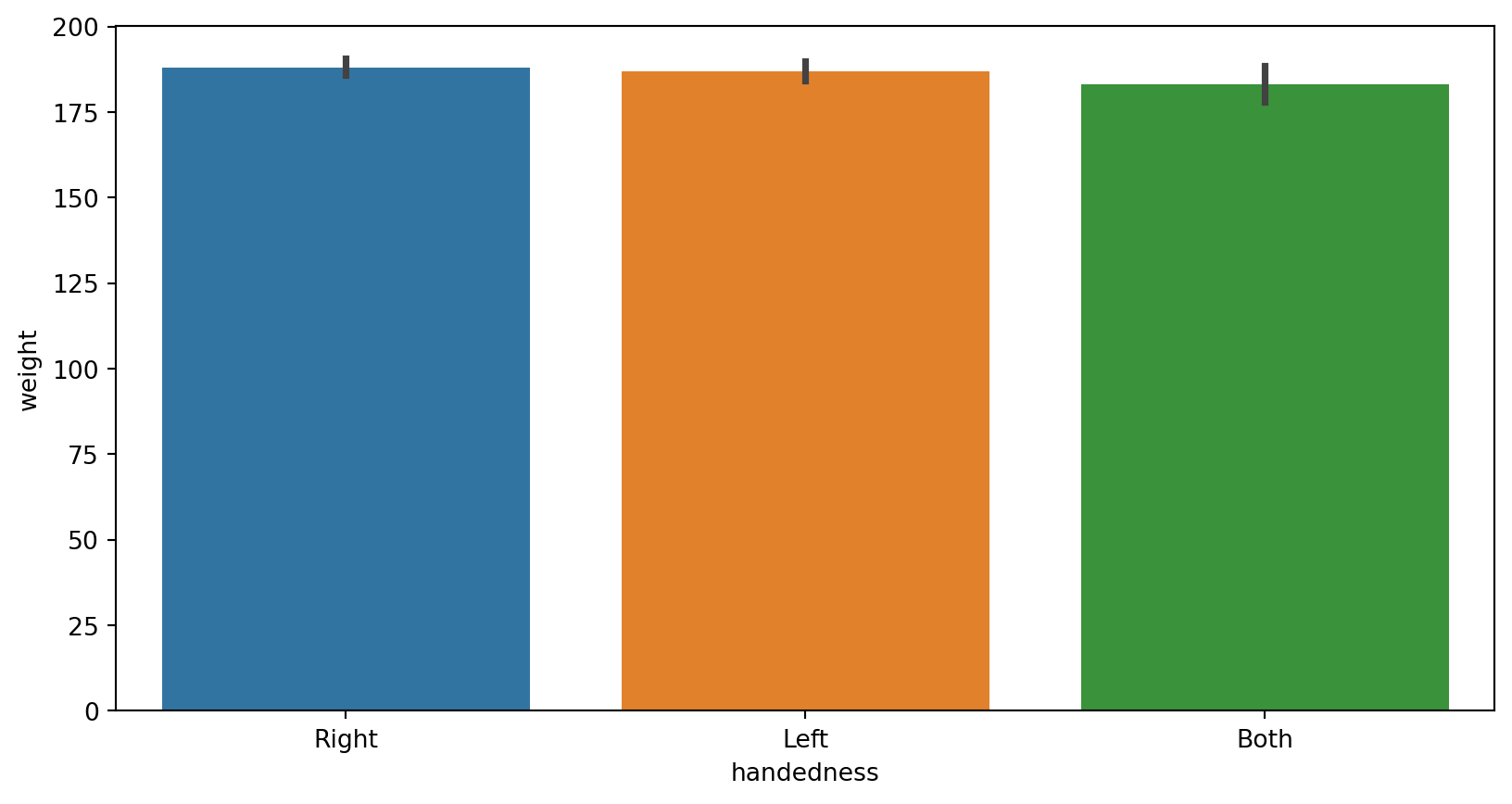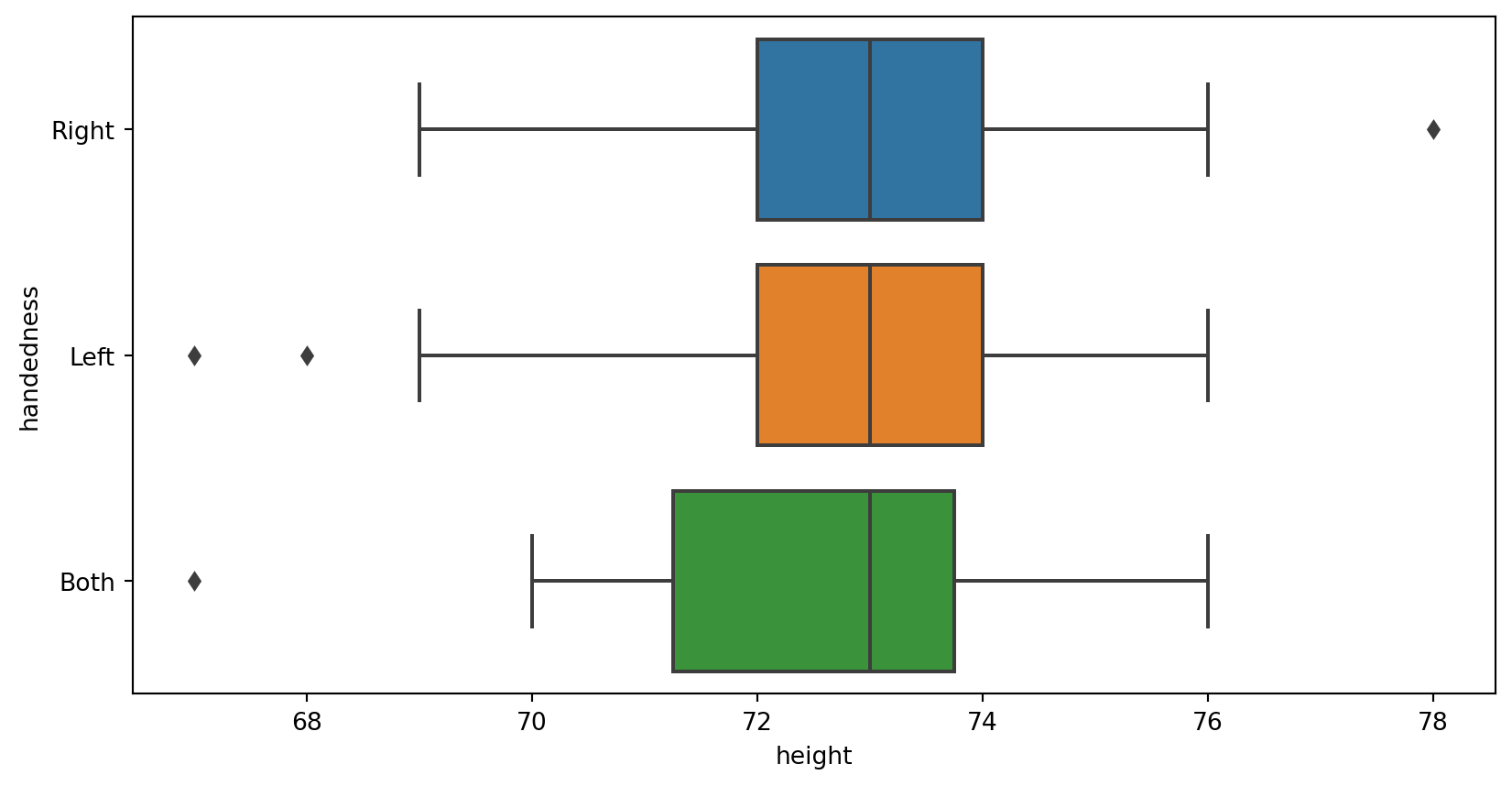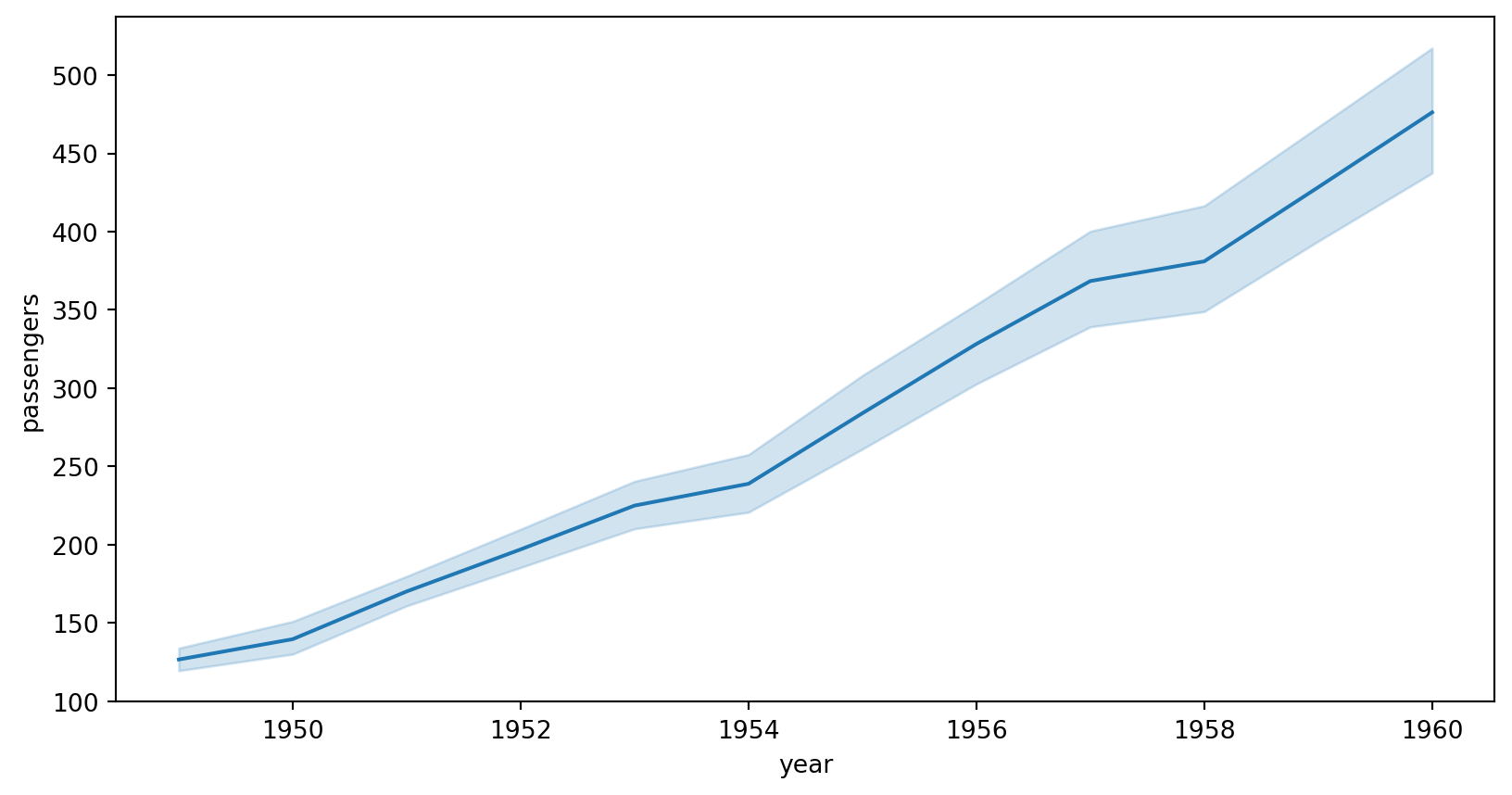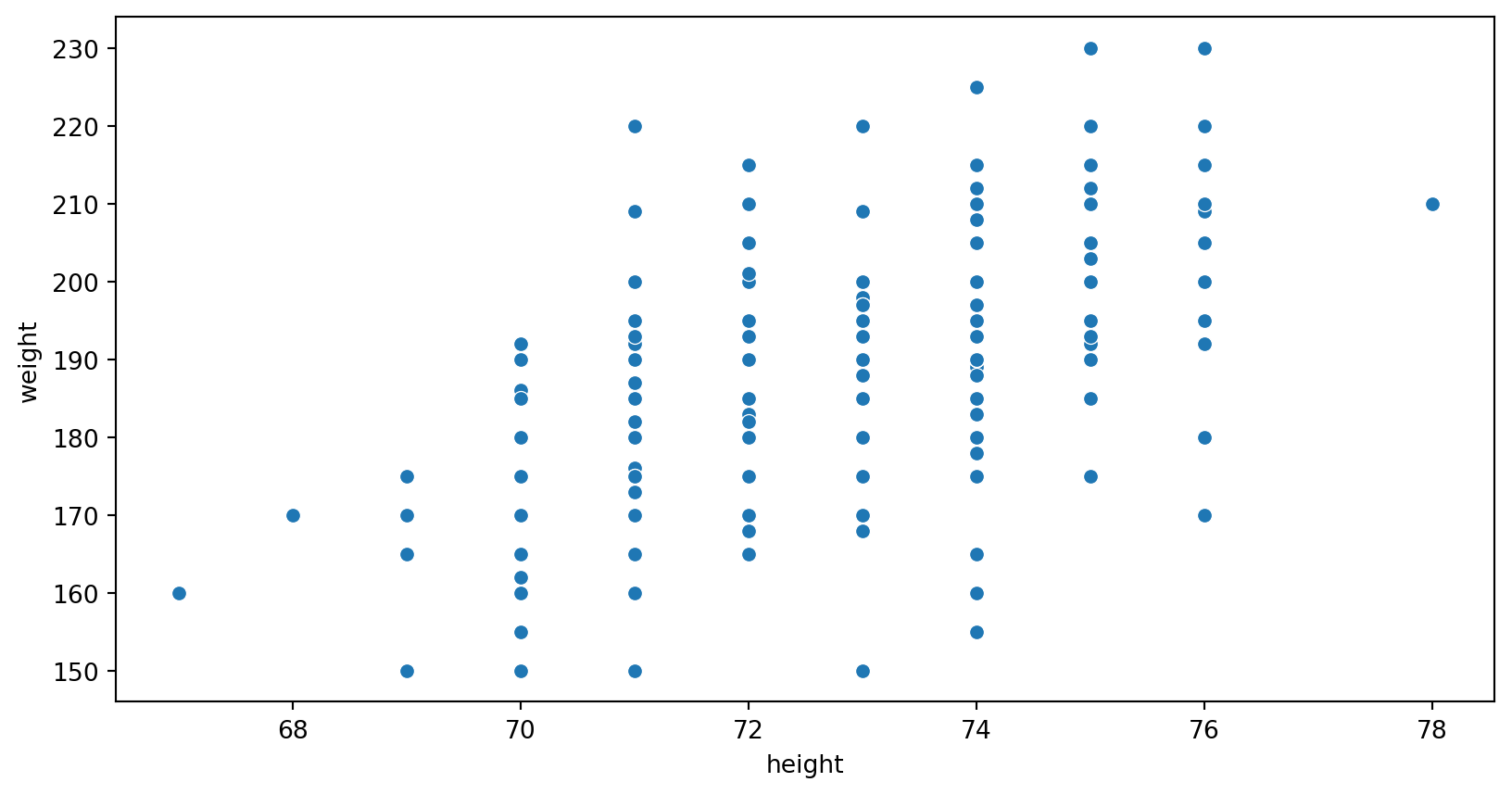Descriptive Analysis with Python
Basic Setup
Python installation
You can install python in different way. For someone who are not familiar with python, feel free to follow these steps:
- Download python @ https://www.python.org/downloads/
- Install it by double click the installer
- Check if the installation success by typing
python3in CMD (Windows) or terminal (Mac or Linux)
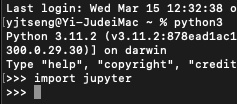
Packages/libraries installation
In CMD (Windows) or terminal (Mac or Linux), type
pip3 install pandas jupyter seabornto install packages
Of course you can use conda or other method to install packages
Setup an IDE for data analysis
- If you are not familiar with python IDE, I recommend you to use VS Code with Jupyter notebook.
- Jupyter notebook is a really good python interface for data analysis (of course including statistic).
- You can install and using Jupyter notebook in different ways.
- We have installed
jupyterlibrary in the previous step
- We have installed
- Check the document for more instruction
1. Download and install VS Code
2. Check python and jupyter package
Make sure you have installed python and jupyter package (see previous slide)
@ Terminal or CMD or Python
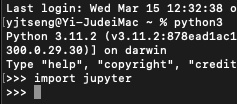
3. Install Python extension
In VS Code, click Extensions, search python, and install the extension
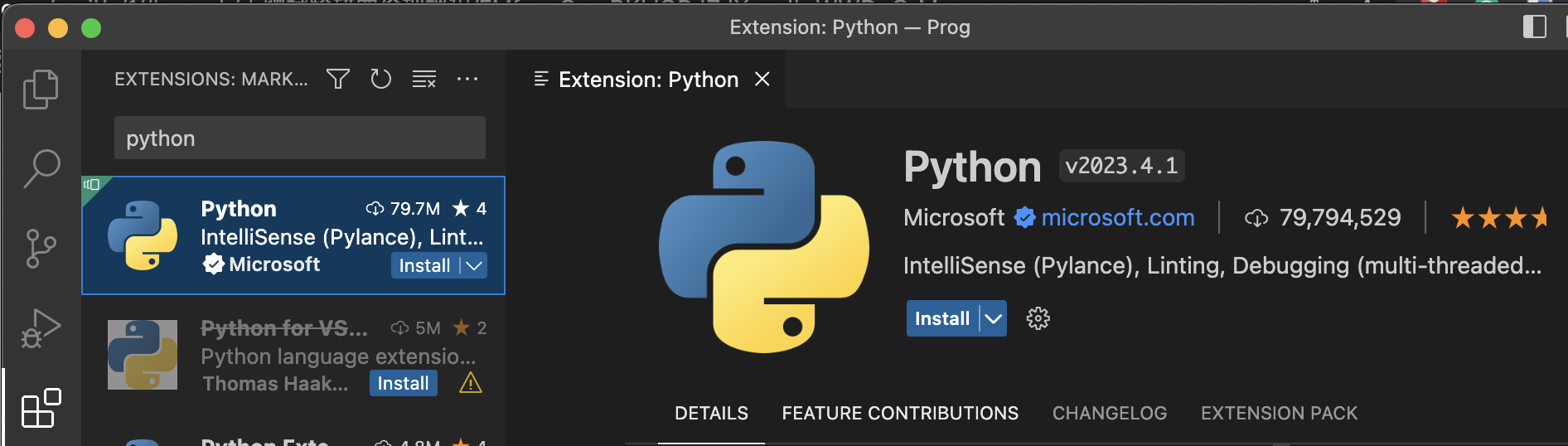 Jupyter extension is also useful
Jupyter extension is also useful
4. Trust your workspace
Click trust and add the folder with codes in the trust workspace

5. Create a Jupyter Notebook
- by running the Create: New Jupyter Notebook command from the Command Palette (⇧⌘P)
- by creating a new .ipynb file in your workspace

6. Now we are ready to start!

Import Packages and Data
Import packages/libraries
We will use the following packages in python for descriptive analysis.
statisticspandas
Data import
Import data and analyze with python using pandas. pd.read_csv("file path + name")
| name | handedness | height | weight | bavg | HR | |
|---|---|---|---|---|---|---|
| 0 | Jose Cardenal | Right | 70 | 150 | 0.275 | 138 |
| 1 | Darrell Evans | Left | 74 | 200 | 0.248 | 414 |
| 2 | Buck Martinez | Right | 70 | 190 | 0.225 | 58 |
| 3 | John Wockenfuss | Right | 72 | 190 | 0.262 | 86 |
| 4 | Tommy McCraw | Left | 72 | 183 | 0.246 | 75 |
| ... | ... | ... | ... | ... | ... | ... |
| 300 | Bob Watson | Right | 72 | 201 | 0.295 | 184 |
| 301 | Ken Harrelson | Right | 74 | 190 | 0.239 | 131 |
| 302 | Ed Charles | Right | 70 | 170 | 0.263 | 86 |
| 303 | Tony Conigliaro | Right | 75 | 185 | 0.264 | 166 |
| 304 | Phil Garner | Right | 70 | 175 | 0.260 | 109 |
305 rows × 6 columns
Central Tendency
- Mean
- Median
Mean
We can use:
- statistics (as
st) package’s functionmean(pandas series)
- pandas series’s function
mean()- get pandas series using
[column name]
Mean - more data
The pandas series’s function can deal with multiple columns
- get multiple columns using
[[column 1,column 2]]
- get multiple columns using
Median
We can use:
- statistics (as
st) package’s functionmedian(pandas series)
- pandas series’s function
median()
Variability
Variance
We can use:
- statistics (as
st) package’s functionvariance(pandas series)
- pandas series’s function
var()
Standard deviation
For sample standard deviation, we can use:
- statistics (as
st) package’s functionstdev(pandas series)
- pandas series’s function
std()
Standard deviation - population
For population standard deviation, we can use:
- statistics (as
st) package’s functionpstdev(pandas series)
Quantiles -1
For quantiles, we can use:
- statistics (as
st) package’s functionquantiles(pandas series, n=the number of partitions)
Quantiles -2
- pandas series’s function
quantile(percentiles you want to get)
Summary for a single Column
- It is impossible to get all the statistics one by one
- pandas series provide a warp up function
describe()
Summary for a pandas table
You can get ll the descriptive analysis statistics for a pandas table
describe()
| height | weight | bavg | HR | |
|---|---|---|---|---|
| count | 305.000000 | 305.000000 | 305.00000 | 305.000000 |
| mean | 72.806557 | 187.449180 | 0.26142 | 139.426230 |
| std | 1.795084 | 15.439766 | 0.01889 | 91.206363 |
| min | 67.000000 | 150.000000 | 0.21200 | 50.000000 |
| 25% | 72.000000 | 175.000000 | 0.24800 | 76.000000 |
| 50% | 73.000000 | 190.000000 | 0.26000 | 109.000000 |
| 75% | 74.000000 | 195.000000 | 0.27400 | 173.000000 |
| max | 78.000000 | 230.000000 | 0.32800 | 563.000000 |
Correlation
pandas series provide a function corr() to calculate the correlation coefficient between two series.
Visualization
Import packages/libraries
We will use the following packages in python for visualization.
seabornmatplotlib
Histogram
histplot(data=your data frame,x=x axis)from seaborn
Histogram - bin width
Bar chart
barplot(data=your data, x=x axis, y=y axis)from seaborn
Box plot
boxplot(data=your data, x=x axis, y=y axis)from seaborn
Time series plot
lineplot(data=your data frame,x=time column,y=data column)from seaborn
| year | month | passengers | |
|---|---|---|---|
| 0 | 1949 | January | 112 |
| 1 | 1949 | February | 118 |
| 2 | 1949 | March | 132 |
| 3 | 1949 | April | 129 |
| 4 | 1949 | May | 121 |
Example
Scatter plot
scatterplot(data=your data, x=x axis, y=y axis)from seaborn
Summary
- Python 101
- Mean, Median
- Variance, SD, IQR
- Correlation
- Visualization
- histogram, bar chart, box plot, time series plot (line chart), scatter plot
- Summary